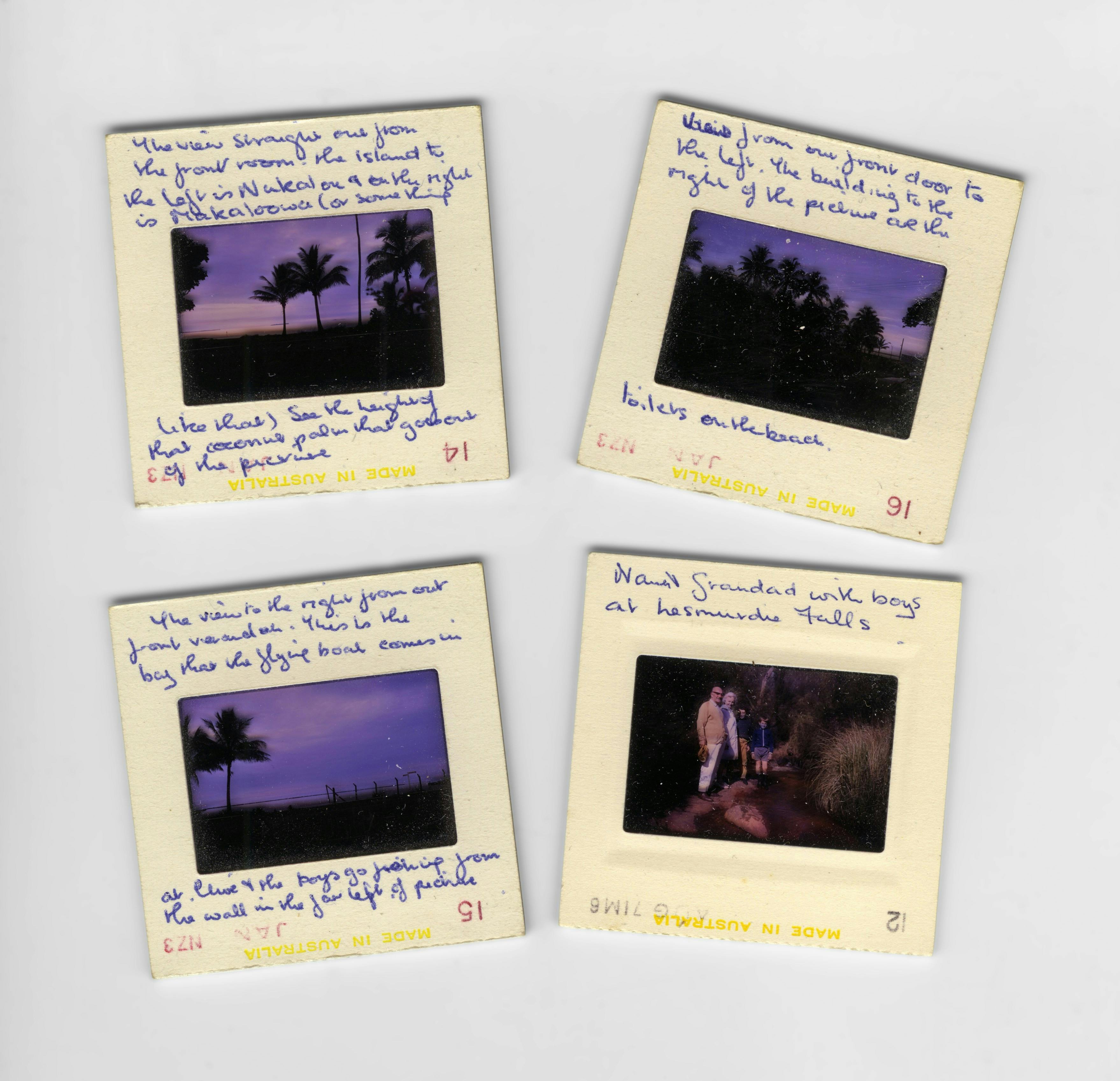Avoiding using PowerPoint, though, doesn’t mean I’m a hater. In fact, I made lots of pretty good PPTs when I was in high school. I’m just a man who always wants to try something new.
Always, I deliberately avoid making slides using Microsoft PowerPoint. There are several reasons that compel me:
- As a student of CS/CST, I often present code in my slides.
- lots of: code blocks, LaTeX, list of words
- much less: blocks of sentences, images
- few: embedded A/V, animation
- My listeners do not mind what tool I use, or how I present my speech.
- I want to focus on content, and I’m tired of moving things around to adjust the style.
- I’m a Linux user.
But please do note in this circumstance, do not take unauthorized action: PPT is the only acceptable format (though you could convert PDF to PNG, then to PPT).
So, I tried several ways to make presentations throughout my undergraduate and graduate period.
The Way to Make Slides
There are two categories when writing a slide’s script — LaTeX and the others. And “the others” basically means Markdown.
Markdown
Pros:
- Quick
- Easy to work with Git
- Support Code block well
- Support simple LaTeX block
Cons:
- Difficult to adjust the detail of style (unless by writing HTML and CSS)
- You should have some experience using JS
Thus, markdown is suitable for small slides with the focus more on code than equations.
Marp
At the first, I use Marp when I still use VSCode. With its extension, you can preview the render instantly. But sometimes I struggled with adjusting images size or dividing pages horizontally. And after finishing writing, I exported them as PDFs for later use.
Pros:
- Easy to use
- Support export PPT directly
Cons:
- Do not have a present way
- Hard to make a complex layout
Reveal.js
When a was taking Compiler Principle during my third year in college, professor Ji (by the way, he is a really good teacher) asked us to give a presentation on the new interpreter we designed and built. Affected by Covid-19, the presentation was canceled with a report submission instead.
So I’m trying to find a more expressive way to share our work. That’s when Reveal.js came into my sight.
Compared to Marp, Reaveal.js has a plugin system that helps you from highlighting to the audio recording. It also supports web hosts natively.
Pros:
- Plugin system
- Web hosts support
Cons:
- Need programming experience in JS
That Slide was and is still hosted on Vercel.
Slidev
Last week, I just gave a presentation on WireGuard. This time I chose Slidev. It’s also a well web-based slides maker and presenter. It supports both PDF export and Static Host. It almost combines all the features that Marp and Reveal.js have.
Pros:
- Easy to both write and deploy
- Multiple export method
- The presentation mode is really good
Cons:
- It’s hard to adjust the space between text block
- Sometimes reload is buggy especially when you create a new page
— Beamer
There are a few times I have to give a presentation on a research paper. So it wouldn’t be more appropriate to use LaTeX (Beamer) to make the slide. (As a Chinese user, I use
ctexbeamer in ctex.The beamer class can be used for producing slides. The class works in both PostScript and direct PDF output modes, using the pgf graphics system for visual effects.
Although, after taking some lessons, you cannot migrate everything intact from
ctexbook to ctexbeamer. Most of the content can be just copied to ctexbeamer.The Way to Present
When come to the presentation, these methods should be chosen according to circumstances.
Self Host
If allowed, this is always my priority choice. The listeners are allowed to review slides even after the presentation. And all the content is saved in the cloud.
pdfpc or Other PDF Presenter
I often use this as a backup method if no web connection avail.
Browser's Presentation Mode
Morden browsers come with a pretty good PDF reader and presenter. This is a backup way if no web connection or any other software is available.
Conclusion
Long story short, for now, I would like to choose Slidev and Beamer. And always prepare multiple presentation methods just in case.